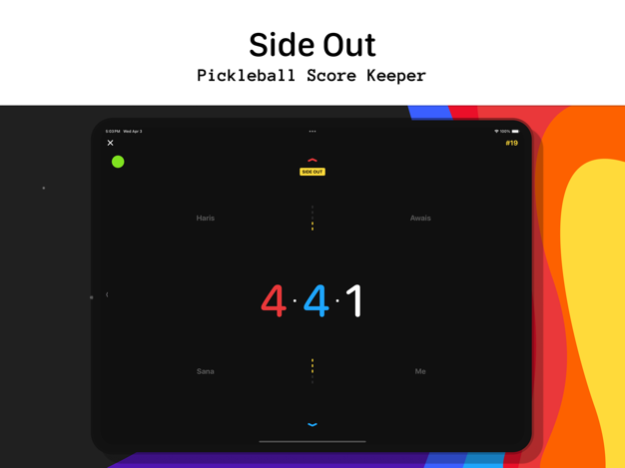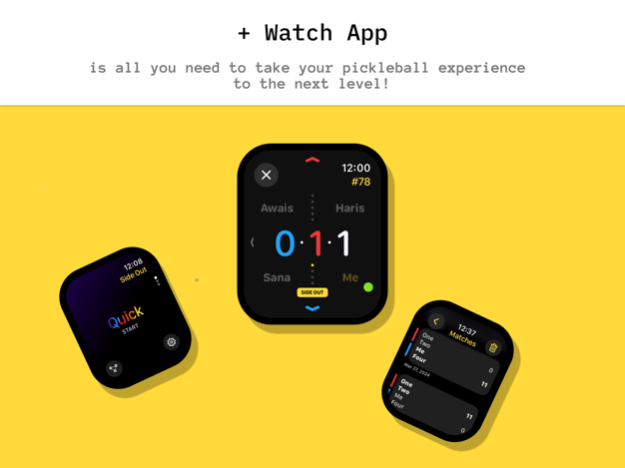Side Out 3.1.0
Continue to app
Free Version
Publisher Description
Side Out is a the best Pickleball score keeper for your Apple Watch!
Side Out is a feature-packed Pickleball score keeper for your Apple Watch, iPhone, iPad or Mac. To keep track of your score in a game, you just have to swipe Up or Down to let "Side Out" known which team scored the point. Side Out will show you the current score, player positions and serving player / box. It works like magic!
- Fast, intuitive and fun UI to track score during a match.
* Swipe up to assign select Red team/player as server or assign a point
* Swipe down to assign select Red team/player as server or assign a point
* Swipe left / right to undo or redo any mistakes
* Green marker let's you know who is serving and from which service box
- Companion App
* Use the iPhone with the companion app as a Scoreboard to show and announce score to everyone on the court!
- Support for multiple games per match
- Customizable winning total (win by 2)
- Track Doubles or Singles format matches
- Create / update player profiles to track your performance against opponents
- Review your games
Apr 24, 2024
Version 3.1.0
- Improvements to broadcasting feature. You can now search and follow scoreboard with a single tap on your Apple Watch.
- Performance improvements
About Side Out
Side Out is a free app for iOS published in the Health & Nutrition list of apps, part of Home & Hobby.
The company that develops Side Out is 205L Studio. The latest version released by its developer is 3.1.0.
To install Side Out on your iOS device, just click the green Continue To App button above to start the installation process. The app is listed on our website since 2024-04-24 and was downloaded 0 times. We have already checked if the download link is safe, however for your own protection we recommend that you scan the downloaded app with your antivirus. Your antivirus may detect the Side Out as malware if the download link is broken.
How to install Side Out on your iOS device:
- Click on the Continue To App button on our website. This will redirect you to the App Store.
- Once the Side Out is shown in the iTunes listing of your iOS device, you can start its download and installation. Tap on the GET button to the right of the app to start downloading it.
- If you are not logged-in the iOS appstore app, you'll be prompted for your your Apple ID and/or password.
- After Side Out is downloaded, you'll see an INSTALL button to the right. Tap on it to start the actual installation of the iOS app.
- Once installation is finished you can tap on the OPEN button to start it. Its icon will also be added to your device home screen.